Introduction
With today’s mobile workforce, lots of taxpayers who must pay state taxes have income from multiple states on the same tax return. Some are contractors who have jobs across state lines; others work for an employer with locations in different states; some taxpayers have moved to new jobs in new states. No matter what your situation is, 1040 makes reporting income from different states easy.
For those who are employed, there are two areas to be mindful of when you do your taxes on 1040. The first area is on the Name & Address screen, where you’ll see a section for your resident state. If you moved between different states during the tax year, this is where you tell the software to watch for that. In the drop list for resident state, select “I Lived in Multiple States” (at the top of the list).
Next, look at your Form W-2 from your employer. Starting with box 15, you may see a listing of your state, state wages, state withholding and local income tax (if any). This means that you have state tax that needs to be calculated. Your employer must have a state ID number for this section of the W-2; if there isn’t one on your Form W-2 screen, your return will be rejected by the IRS. So if your W-2 copy is missing the state ID number, call your employer to get it. If you are told you don’t need one, call the IRS at 800-829-1040.
The Online State Tax Form
On the Form W-2 screen on your 1040 return, enter your personal information exactly as it appears on your W-2 copy. Don’t worry if your employer got your address wrong, or even misspelled your name – just enter the information, mistakes and all. The IRS wants to see how your employee copy was filled out.
When you get to the state and local sections of the screen, transfer the entries from your W-2 to the online version, box by box.
Once your W-2s are entered into 1040, when you calculate your return, that state income and income tax is figured automatically.
State Taxes for the Self-Employed
Our Your Business screen is where you’ll enter information for Schedule C, Business Income and Expenses, which is the IRS form for reporting self-employment income. We have a place enter where the business is physically located for income tax purposes. If, as a part of that business, you did work in other states, you would report that out-of-state income on the business income tax return using the respective state’s forms. Since 1040.com is for individual returns, your Schedule C should show aggregate income, out-of-state or otherwise.
Which State Returns Are You E-filing?
When you’re ready to file your returns, our e-file checkout page will list all the returns you’re preparing, and whether they’re ready to file. If they are, you can just proceed. If not, we provide instructions on what you need to do to get the return ready to file.

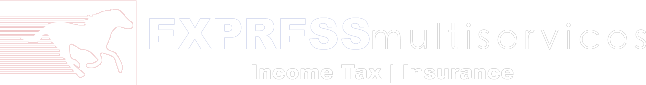 Express Multiservices provides Income Tax Services for Individuals and Business. EMS is authorized to by the IRS to EFILE Federal and State Returns.
Express Multiservices provides Income Tax Services for Individuals and Business. EMS is authorized to by the IRS to EFILE Federal and State Returns.