Introduction
Need more time to file your income tax return? The IRS offers a six-month extension to file if you can’t make the April 15 tax deadline. Here are some points to remember about extensions:
It’s Easy Online
To file an extension, just sign in to your 1040.com account and click the “Get a Federal Extension” button on the main page of your return. For the extension, you’ll need to fill out the Name & Address screen, then select whether you expect a refund or you expect to owe tax. (If you don’t know, we can help you decide whether you need to include a payment.) If you want to include a tax payment, you’ll have the option of paying from your bank account or credit card, or you may choose to mail a check.
When you’re through making your selections, you’re ready to e-file the extension. That will give you until October 15 to file your return.
Extra Time to File
An extension will give you extra time to file your return with the IRS, but it won’t extend the amount of time to pay any tax due. Tax due has to be sent to the IRS by April 15; after that, you could owe interest and penalties.
File on Time if You Can
If your return is done, but you can’t pay the full amount of tax due, don’t ask for an extension. Just file anyway, and pay as much as you can with your return. The IRS will send you a bill or a notice for the balance due. You may qualify for an installment payment plan. You can even apply online.

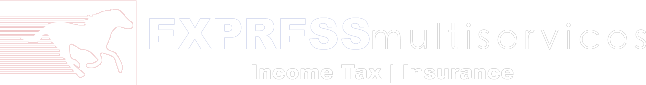 Express Multiservices provides Income Tax Services for Individuals and Business. EMS is authorized to by the IRS to EFILE Federal and State Returns.
Express Multiservices provides Income Tax Services for Individuals and Business. EMS is authorized to by the IRS to EFILE Federal and State Returns.