Introduction
Recordkeeping for income taxes used to mean tossing receipts into an old shoebox in the closet – if you remembered. Then, come January, you’d dig around in said closet until you found the shoebox and then proceeded to do your taxes – on paper forms, of course.
Thankfully, things are very different now. Not only is there the benefit of e-filing, but modern innovations like the cloud to help you stay organized.
Getting Your W-2 Online
We no longer have to wait to get a W-2 in the mail from our employer. Now, many employers email a link to an electronic W-2 that can be downloaded and printed for your records or copied to your cloud storage.
That’s also being done with a number of financial reporting forms that used to be mailed to you. Everything from investment interest statements to student loan reporting is available electronically. Check with your financial institution, broker, or education institution, because electronic availability isn’t quite universal just yet. But it is common and growing.
The Digital Shoebox
Remember the shoebox we mentioned earlier? Today, the concept is the same, but the execution is very different. The idea is still to keep vital tax and personal finance records and documents. But instead of burying the cache in the closet, you can save these documents electronically with very little effort.
If you decide to digitally store your tax documents, it’s good to go all digital instead of having some paper documents and some digital. Why? Paper forms, for example, degrade over time; rough treatment can make them unreadable; and your physical storage has to be big enough to handle everything you’re storing. In short, if you keep the physical forms, you’re really still in that “shoebox” problem. It’s time to think outside that box. We recommend going digital all the way.
What about actual physical papers that you’d like to keep? Scan them and create either PDF (Portable Document Format) or JPEG images. Single-sheet flatbed scanners have become very affordable. Just about any big-box retail store that offers electronics or computer equipment should carry them.
As you scan you can create folders on your hard drive for the various categories you might need: Income, Deductions, Medical and so on. That will speed up finding the right documents later.
Once you have your documents and records safely organized in your digital shoebox, it’s time to think about where to keep it. Or, more correctly, them. Let us explain.
Back It Up!
There are a couple of basic rules for keeping your personal financial records safe and accessible. One is to keep more than one copy of important documents or records. Second, make sure at least one of those copies is kept somewhere besides your home or business. This is called “off-site storage,” and it’s been a basic tenet of sound recordkeeping for years.
Resist the temptation to simply keep your electronic records only on your computer hard drive. Granted, there’s a good chance it will be there the next time you do your taxes, but hard drives fail, usually at the worst possible times. You need more durable storage – and in another place.
In addition to your computer hard drive, consider burning a CD with your scanned and saved documents, or copying them to a flash drive. If a flash drive is your option, we recommend that you don’t use the drive for anything other than your financial documents. Once you’ve transferred your files, you can store the CD or drive at your home, but the best option is to store the backup off-site, though – in a safe deposit box, if you have one.
If you have cloud storage, even better. For those unfamiliar with it, cloud storage is internet-based, where you upload your files to a provider’s servers. You may see your files just as another drive on your computer, or you may have to sign on to the provider’s website to access them. Both Apple and Microsoft offer cloud storage, as do companies like Dropbox.com and Box.com. Rates and storage vault sizes vary.
Since cloud providers back up their data frequently, you get off-site storage and backup that’s safe and reliable. And that’s just about as good as it gets.

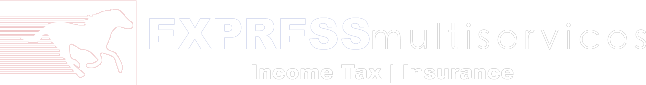 Express Multiservices provides Income Tax Services for Individuals and Business. EMS is authorized to by the IRS to EFILE Federal and State Returns.
Express Multiservices provides Income Tax Services for Individuals and Business. EMS is authorized to by the IRS to EFILE Federal and State Returns.